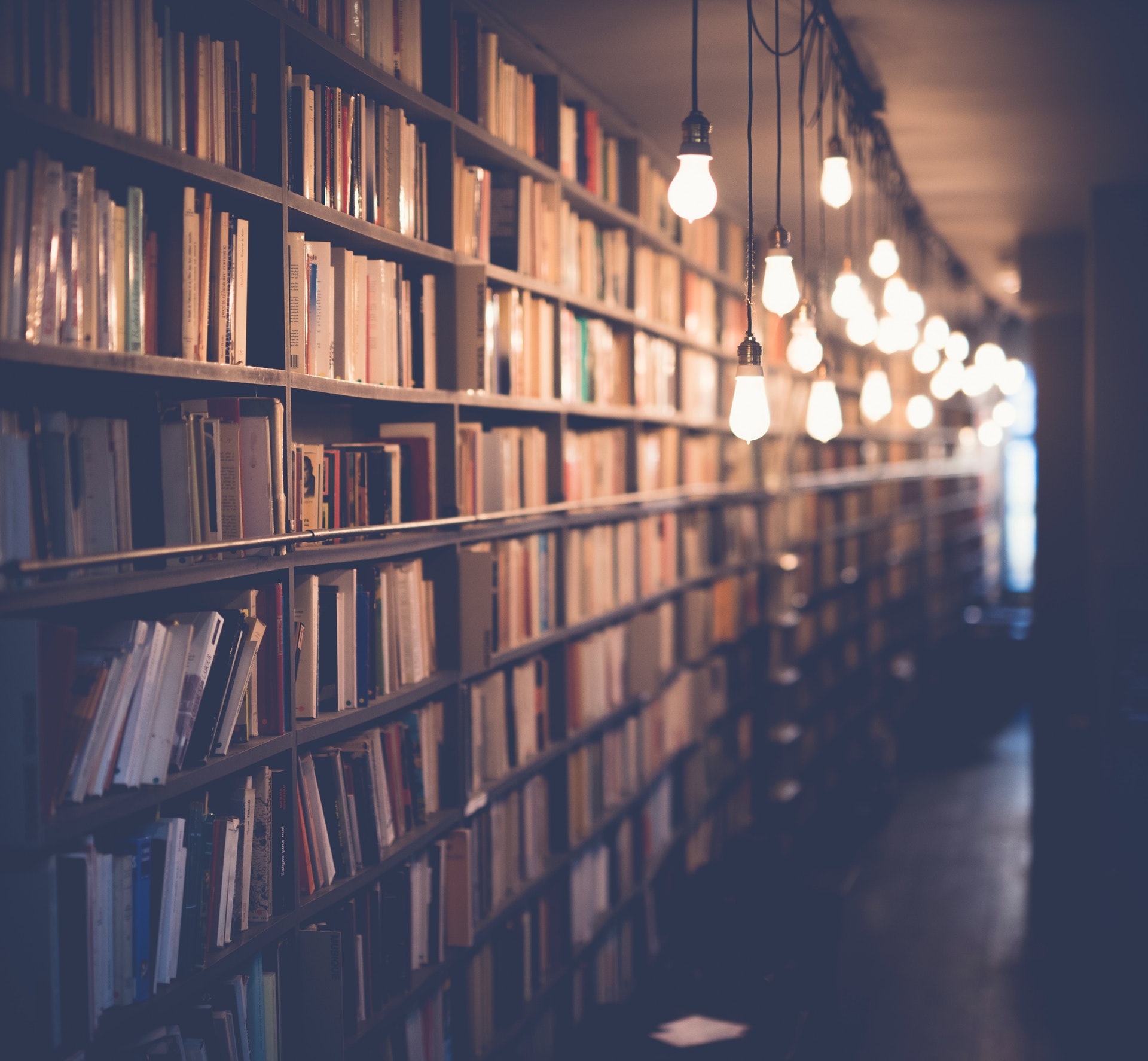WordPress Users – Have You Configured Your Settings to Boost Your SEO?
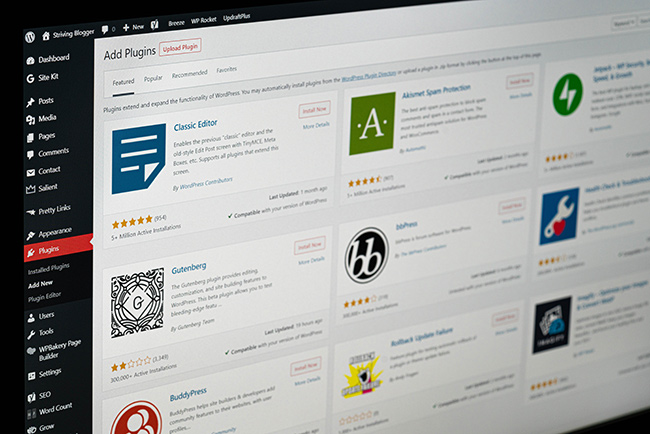
Of all the content management systems available today, WordPress is uniquely SEO-friendly, as long as you know to configure your site correctly. The tricks are all in your settings. For instance, did you know that setting up a URL taxonomy can make your site easier for search engines to index? The simpler your taxonomy, the better.
Any content manager or webmaster knows that image metadata can be a game changer for SEO. What they often do not know is that optimized images will increase your website’s loading speed and make it possible for your site to rank higher in SERPs. Surf WordPress’ paid and free plugins to find an image optimizer that automatically optimizes each image as you upload it. While you’re thinking about plugins, make sure to enable auto-updates to any plugins you purchase or use, as outdated plugins can pose a security risk.
Sites that gain more visitors over time are particularly important to maintain so that your backend scales with your audience. If your brand’s website runs on WordPress or any other CMS and you’re looking to futureproof your digital presence, partner with ASTRALCOM. We have decades of SEO experience with brands across sectors.