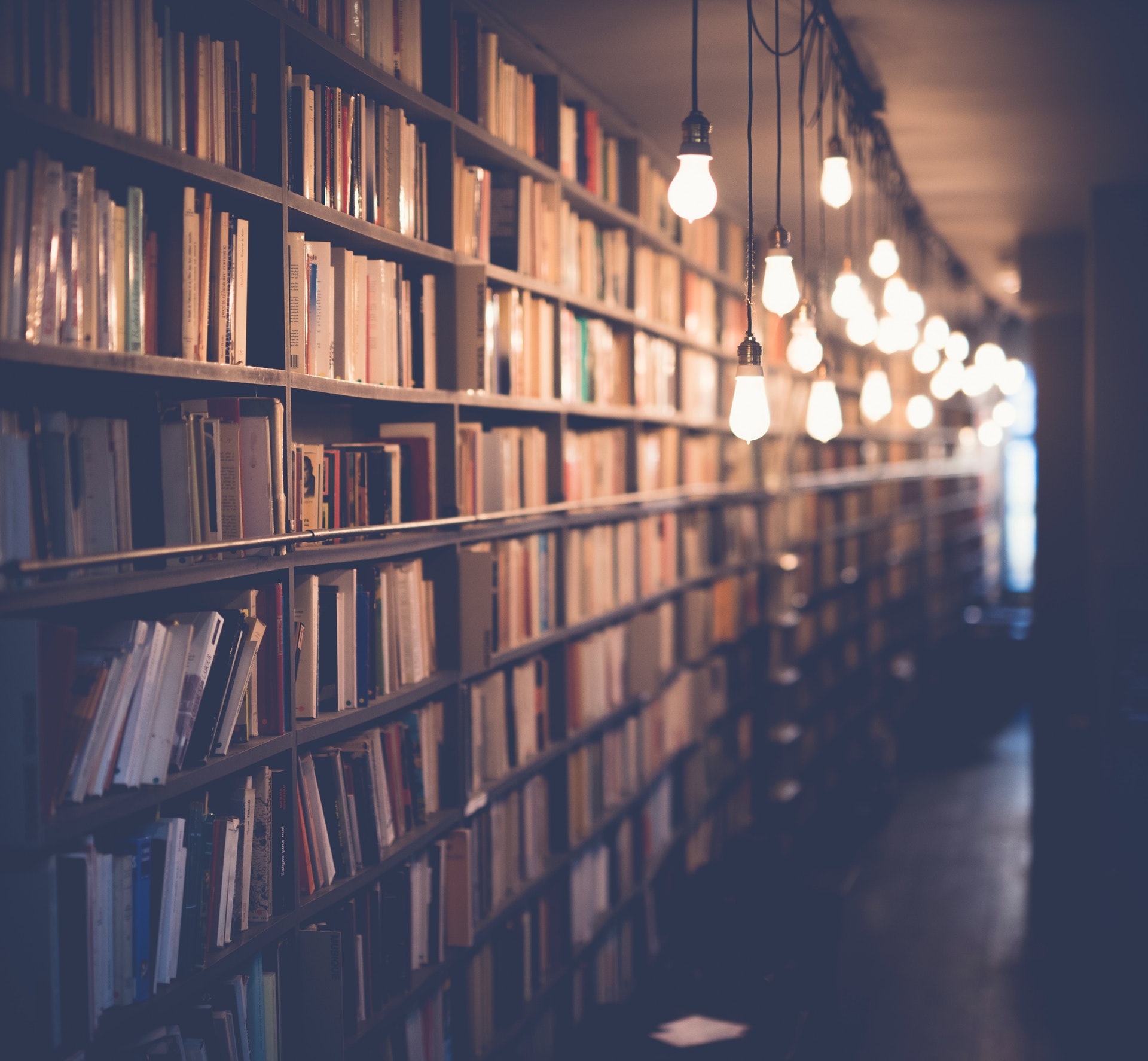Essential Ways To Show Up Online and Stay In Compliance with Google Business

Have you wondered how you can get your business to appear on Google Maps? Or what to do if Google suspends your business? Whether you’re new to creating a Google Business profile or you’re looking to bolster your existing profile, you’re on the right track. These profiles are essential for businesses to appear in local search results and on Google Maps – in other words, without them, customers will have a tough time finding you.
Getting Started with Google Business Profiles
To start, you need to claim and verify your Google Business Profile. This involves proving to Google that you are your business’s owner or authorized representative, typically through a verification code sent by mail or phone. Be sure to provide accurate and comprehensive information about your business, including the name, address, phone number, website, business category, and attributes like hours of operation and accessibility features. Ensure that the information provided in the Google Business Profile matches what is listed on the business website and other online directories. Consistency in business information is crucial for trust and search visibility.
Keyword stuffing, using special characters, or adding unnecessary information to the business name is against Google’s guidelines and can result in penalties. If you’re operating without a brick-and-mortar location, think twice before setting up a Google Business Profile. Google discourages using virtual office addresses and service-area businesses that do not have a physical storefront. Businesses should only create profiles if they serve customers face-to-face.
Use Google Business to Engage with Your Community
Once your profile is up and running, jazz it up a bit. Upload high-quality images and videos that accurately represent the business. Avoid using stock photos or images with watermarks. Businesses should adhere to Google’s content guidelines, which prohibit inappropriate or offensive content. Additionally, they should not include links to malware or low-quality websites. Use Google Posts to share updates, promotions, and events directly on your profile. This feature can help engage customers and improve visibility. You can also encourage customer engagement by enabling messaging features on your Google Business Profile. Respond promptly to inquiries to improve customer satisfaction.
Be proactive in monitoring and managing user-generated content on your profile, such as reviews, photos, and Q&A. Respond to reviews, address user concerns, and ensure the content aligns with Google’s guidelines. Understand Google’s policies regarding reviews. Encourage honest reviews from customers, but avoid soliciting or posting fake reviews, which can result in penalties. If you encounter issues or violations on your Google Business Profile or notice suspicious activity by competitors, you should report it to Google for review.
By following these guidelines and staying up to date with Google Business’ best practices, you can create an accurate, engaging, and trustworthy profile that attracts and retains customers while avoiding potential penalties or issues with their online presence. For more expertise on the benefits of local search, get in touch with the team at ASTRALCOM.